Troubleshooting - Multiple slots created but not executed
It is reasonable to expect that if the Plan per slot (no destinations) Destination Rule has been selected and multiple slots are created, that the activity will only complete once all slots have completed. This, however, is not always the case. An Activity will complete once the first slot has completed, even though the remaining slots will be reflected in reports, but will have an empty status. To prevent the Activity from completing if there is more than one slot, it is important to define additional Succeeding conditions that ensure that the Activity completes only after all slots have completed.
Example: Process with IPC Event
Consider the example of a process that uses a filtered SmartObject Getlist method in the destination rule to asynchronously kick off X number of sub process instances using an IPC Event.
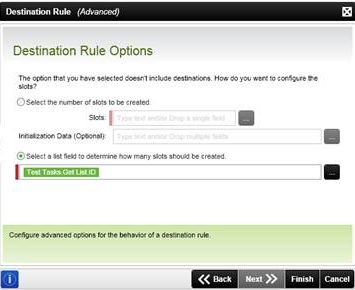
Fig.1. Destination Rule Options - Plan per slot (no destinations)
At first glance it is easy to see that multiple slots can be created with the return of the Getlist method. The Destination Rule has been configured to start the IPC Event asynchronously, which in effect means that the parent process starts the child process and continues down its logical path.
Problem:
As soon as the first slot is complete, the parent process will continue down its logical path, leaving the remaining slots in limbo.
Solution:
Add a Succeeding Rule that checks whether all slots have been completed before continuing with the activity. Below is an example of a Succeeding Rule that checks the statuses of the slots.

Fig.2. Add/Edit Rule Dialog - Succeeding Rule
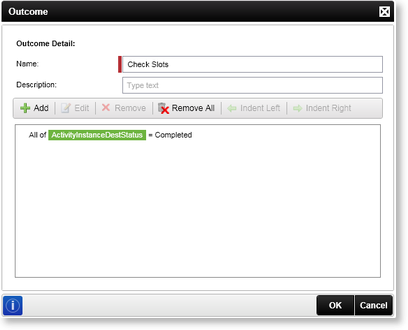
Fig.3. Succeeding Rule
